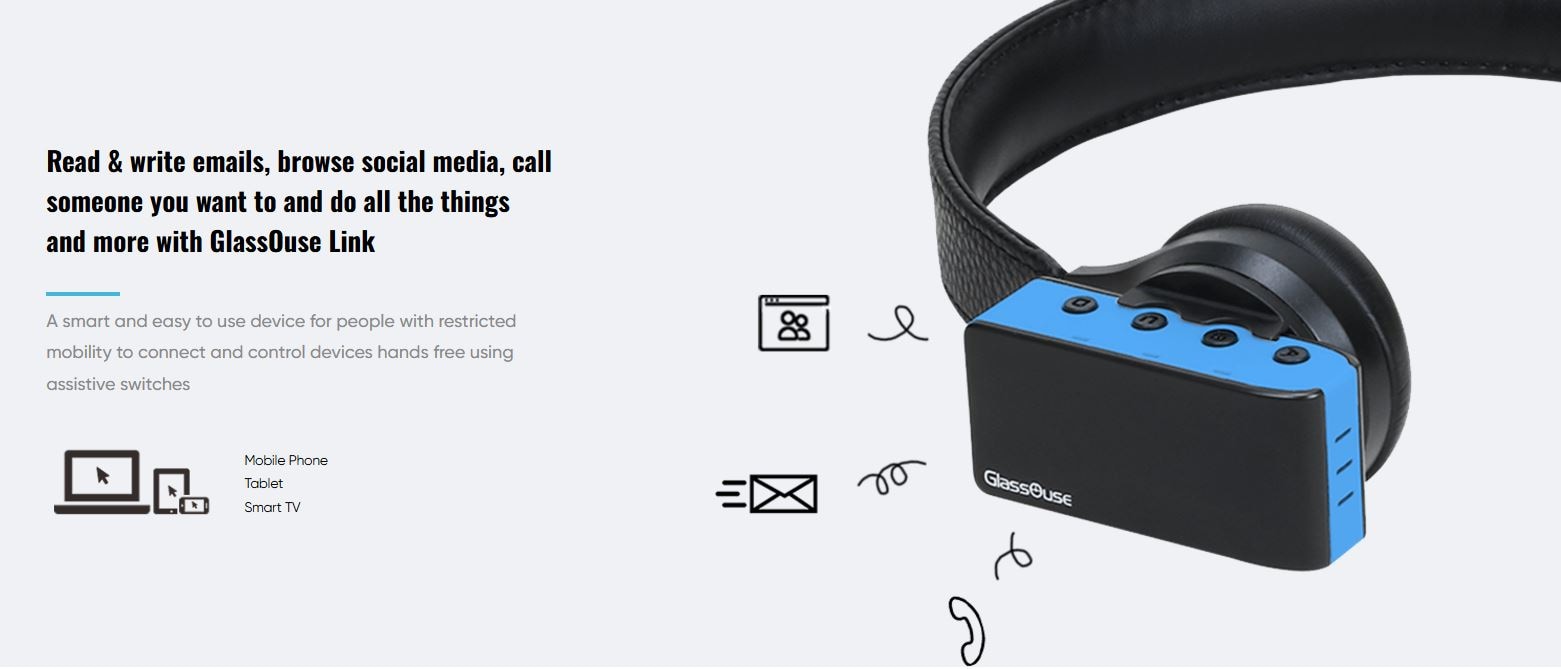Connect with iPhones, iPads, Androids Phones and tablets, MacOS computers and Windows! Note - you will need an independent scanning software for certain functionality.
Getting Started
Step 1: Connect your switches Choose and connect your switches which are easy for you use like bite switch, puff switch, pillow switch, foot switch etc.
Step 2: Connect GlassOuse Link to Device Pair it via BT4.0 to your device (mobile phone or tablet - you can connect up to 3 devices)
Step 3: Pair your switches Connect your switches as 'external switch' in Switch control and go ahead operating your device. How to activate switch control on your device
Connect To 3 Devices Simultaneously And Switch Easily Between Them
With GlassOuse Link, you can connect and control up to 3 devices (iPhone, iPad, Android, Mac OS) via BT4.0 and switch between them easily. GlassOuse will automatically save the settings of each device and activate every time you switch to that device.
Choose The Switch/es That Work Best For You
You can choose and connect your own set of assistive switches as your body allows you to work. Connect up to 8 switches to GlassOuse Link and perform more functions as needed.