|
|
Product Description
Dragger is a software utility for manipulating the left and right mouse buttons of a standard mouse or mouse emulator, like the HeadMouse® Extreme often utilized by people who have physical motor challenges. Dragger can be used to enter mouse clicks via direct selection (often with an adaptive switch) and by holding the mouse pointer motionless which is commonly referred to as "dwell". The dwell selection function in Dragger is called AutoClick™. When enabled, AutoClick watches the pointer and clicks the left mouse button when the pointer is brought to rest for the programmable dwell time. If the pointer remains motionless it will not click again. Using the Dragger toolbar this single left click can be turned into a Double Click, Right Click, or Left and Right Drag.
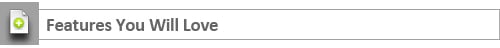
to Double Click an object using Dragger just hold the pointer over the Left Double Click button for the dwell time and the button will actuate. Then move the pointer to the object to Double Click and after the dwell time Dragger will Double Click the object. To perform a Left Drag, position the pointer over the Left Drag button for the dwell time and the button will actuate. Next, move the pointer to the object to drag and after the dwell time Dragger will Left Click and hold the mouse button. Then, move the pointer and the object to its new location and dwell again to drop it.
An essential feature of AutoClick (dwell-click) is the ability to easily turn it on and off. When AutoClick is active every time the pointer comes to rest, for the dwell time, a left click will occur. If a head pointer is being used to control the mouse pointer and the user is attending to a task apart from his computer, the head pointer will continue to move the mouse pointer and Dragger will perform unintended left clicks. Therefore, a button called AutoClick Rest is included on the Dragger toolbar to turn dwell-clicking on and off . When this button is down (actuated) the entire screen is dwell sensitive when it is up only the AutoClick Rest button is dwell sensitive.
Some users may have trouble holding the pointer motionless for the dwell time. JitterBox is a feature that compensates for minor movement by allowing a dwell click to occur if the pointer is kept within the jitterbox area for the dwell period. This area is know as the jitter box and its size is adjustable.
Even though most users will need AutoClick some may only need assistance with clicking buttons on a standard mouse or trackball. For those, AutoClick is disabled and Dragger is used to assist with Double Clicks and Drag operations.
The Dragger toolbar can be resized and displayed in four layouts. It can be as shown above, or it can be shown as a single column, a single row, or two rows by three columns. Layout is controlled by dragging a toolbar corner.
Dragger also features HotZones, a special capability that allows access to Dragger buttons covered by full screen Windows applications. Typically, these so-called full screen applications are games. When the normal Dragger toolbar is covered, or hidden its buttons are inaccessible. However, HotZones provides access to the standard Dragger toolbar buttons and several additional features, designed specifically for playing games. The additional features provide the capability to enter arbitrary key combinations (for example, CTL-A), arbitrary character strings and real-time text using a simple pop-up keyboard. The key combinations and strings can be configured for specific games and saved in templates for re-use.
Because HotZones are designed for applications that hide the standard Dragger toolbar they must be easily located without visual feedback. Therefore, eight areas (invisible buttons) of the screen are assigned a Dragger feature. These zones are at each corner and the mid point of the top, bottom, left and right screen edges. The sizes of these rectangular zones are user defined.
Entry into a zone is indicated to the user by an audible tone rising in frequency upon entry and falling in frequency when leaving. This tone in combination with fixed zone locations is used to locate each HotZone. After a short time, zone locations are easily remembered and actuation becomes second nature.
A note about time critical games. If dwell is used to click or actuate a HotZone then a game that relies upon "reflex" responses will be a challenge. For example, if the object of the game is to shoot an alien before he shoots you a 1/2 second dwell time for each of your shots may significantly reduce your chances of survival.
Dragger requires one of the following versions of Windows.
Windows Vista
Windows 7
Windows 8
A special note about Windows. Microsoft has released two new and different versions of Windows, one designed to operate on the traditional intel architecture, known as Windows 8, and one designed for new, low power tablets using the ARM archetecture, known as Windows RT. Currently, Dragger only runs on the more traditional version of Windows 8 designed for intel powered computers.
Dragger uses the Microsoft Windows .Net Framework and in some cases it may need to be installed along with Dragger. If an appropriate version of the Framework is not on your computer, it will be downloaded from a Microsoft server and installed. If the target machine does not have internet access a larger version of the Dragger installer with an embedded copy of the .Net Framework is available.
|
|
|
|
|
|
|