|
|
|
Do you need a price quote?
Request A Quote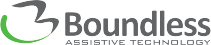
Boundless Assistive Technology. All Rights Reserved. Privacy PolicyTerms
Accessibility Notice - We strive to provide individuals with disabilities equal access to our products and services, including through an accessible website. If you have questions, comments, or encounter any difficulty in using our site, please contact Sales@BoundlessAT.com or call us at 1-866-606-8551.

