|
|
Product Description
Talking Typing Teacher is a revolutionary typing program that's ideal for home or classroom use. Built from the ground up with blind and visually-impaired students in mind, Talking Typing Teacher features digitized human speech, which is used everywhere in the program. This means that whether you're navigating menus, changing options, managing dozens of student accounts, or visiting the Help Desk, you'll enjoy listening to Eager Eddie read the screen.
What makes Talking Typing Teacher special is that each and every typing lesson or practice session is read aloud with clear, concise pre-recorded dialog. You won't need to worry about trying to understand synthetic speech when you're learning to type with Talking Typing Teacher. The only thing text-to-speech is really used for is to read your name and play back text you type into Workbook, a fully-functional talking word processor that ships with Talking Typing Teacher.
Talking Typing Teacher easily accommodates the specific needs of all visually-impaired typists. With just a few clicks of the mouse, you can pick from dozens of fonts, change the size of text, and decide how heavy the print should be, not to mention achieving the ideal color contrast by selecting from thirty different background and text colors. These options ensure that everyone will get the most out of Talking Typing Teacher.
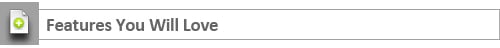
File Cabinet - A powerful tool for teachers that makes it possible to swiftly manage entire groups, keep track of individual students' progress, and create customized typing lessons
Explore the Keyboard - Allows students to press any key or key combination on the keyboard, and hear it spoken aloud (If you want the keys they type in other programs announced as well, just hold down a shift key when you push this button.)
Typing Lessons - Where you or your students will spend many happy hours following a detailed, fun, and interactive typing curriculum
Key Practice - Ensures that students are able to quickly locate each and every key on the keyboard
Word Practice - Presents students with randomly selected words to be typed, to help reinforce newly-acquired typing skills
Sentence Practice - Designed to help students practice typing 3 different levels of full-length, interesting sentences
Typing Games - A set of 6 games designed to help students enjoy their newly acquired skills, creating the perfect learning environment for everyone
Talking Workbook - A fully functional word processor that can be used to test your new typing skills on a practical application. Such advanced features as "Find", "Search and Replace", "Word Count", and "Check Spelling" are included in this editor
|
|
|
|
|
|
|